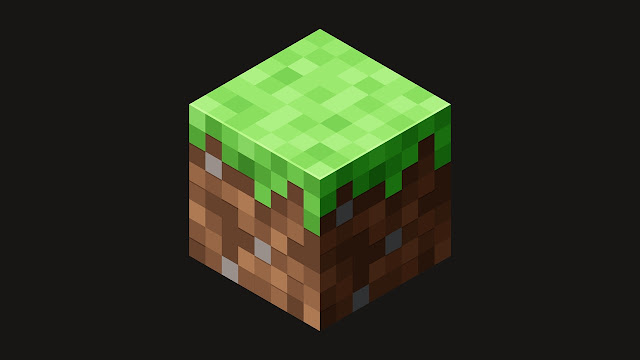I decided to make this post to help people out who are having issues with getting the new Minecraft launcher that came out recently. View the full article for more info!
Upgrade Method
If you are upgrading from the old Minecraft launcher to the new one, then watch this video - https://youtu.be/GKm1ZZd7mBA
Fresh Install Method (No Microsoft Store needed to install)
If you want to install Minecraft's new launcher using a fresh install and want to avoid using the MS Store (if its been a pain to use) then use the method shown in this video - https://youtu.be/qW-JHeTZ638
Downgrade to the old Launcher
Use this method to downgrade to the old Launcher. Don't worry! Mojang are still supporting the old launcher. So if the new one isn't working then use this method - https://youtu.be/ZVt_-limMkY
Xbox App Method (Fix Stuck Making Things Awesome message, and if above methods fail)
If the above methods are failing for you, then try this method. This method makes use of the Xbox app to install the new Launcher - https://youtu.be/uPvpMdjE0Zs
Bug & BSOD Fixes
If you are getting BSOD (blue or black screen of death) when launching the game, or freezes or any other errors, watch this video - https://youtu.be/CC1VPBt0Fx0
Xbox Game Pass for PC
Thinking of getting Game Pass? watch this to understand what happens when you get it - https://youtu.be/Q4dTEjfvALA
Migrate from Mojang Account to Microsoft Account
Read This guide from Minecraft creators on how to migrate your account.