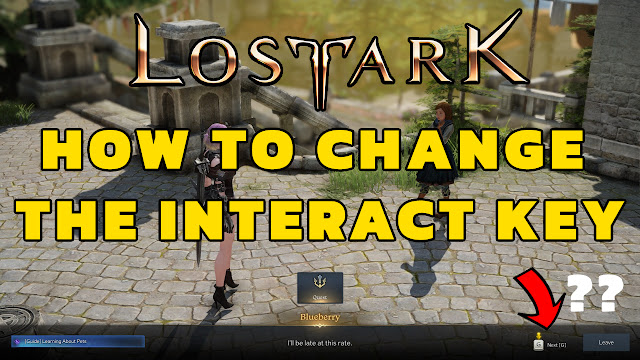Pressing G all the time can be annoying, lets look if its possible to change the interact key in Lost Ark. View Full article for more information.
If you have started playing Lost Ark, one of the main things you would have noticed is the need to keep pressing the G key all the time to either progress dialog or interact with NPCs etc.
Lets take a look if its at all possible to change this.
If you go to the Game Menu, then Hotkeys, then Basic Controls, the first thing you will notice is the Interact key 1 and 2 are locked...
There is no way to set this at this moment of time unfortunately... But we do have a couple of options.
First of all to avoid having to press G, you can just use your mouse clicks. Which ever mouse button you chose as your movement mouse key, you can use that instead of G. So during the dialogs, just click on the text and it should move the dialog along.
Just click on the text and it will work like the G key.
The same thing applies to NPCs. Just use your mouse to click on them and you wont need the G key.
You can also get an app called KeyTweak and remap the G key for example to the Z key. You will need to restart you PC however as this information is stored in the registry keys.
You can get KeyTweak for free from Here