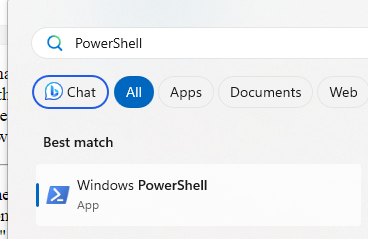With the recent malware situation on CurseForge and other mod hosting websites, the serverpack files are now subject to a thorough scan to see if any malware is present in them. This means it takes longer for a server pack to release and some times can be rejected by the website's malware checking system. View full article on how to install the new DarkRPG server packs on your system.
First download the server pack from the CurseForge website. It will usually be found in the Files section of the modpack on CurseForge. On CurseForge click into the file and you will see a section called "Additional Files" at the bottom. The server pack will be available to download from here. If you do not see this then it means the file is still being approved on CurseForge
After downloading the server pack zip file. Extract it to your desktop or any other directory.
You will then need to make sure Power Shell is enabled on your PC.
To do this, go to Start and and in the search bar start to type "PowerShell"
It should load up a powershell window that looks like a dos window (black or blue background depending on OS). In there you need to type the following:-
Set-ExecutionPolicy RemoteSigned
Then press ENTER
It will ask you for a policy change. Type Y and click Enter again
You should see something like "PS C:\Windows\system32>"
You can then close this window.
Now go to the folder where you extracted the Server Pack and you should see the following files